-
Children’s Services

School Holiday Programs
Our school holiday programs include exciting excursions, workshops, activities and games.

Out of School Hours Care
Our Out of School Hours Care (OSHC) services provide children with recreation-based activities that emphasise social interaction and a sense of fun in a safe and secure environment.

Early Learning Centres
Our Early Learning Centres offer a safe, secure and stimulating environment for your child.

PEEPS (Playgroups)
WCS facilitates several playgroups sessions out in the community.

Enrolments
We use Kangarootime and My Family Lounge to manage enrolments and bookings across our education and care services. The platform you use depends on your location, please check the enrolment page.

Children's Services Service User Engagement
We are seeking expressions of interest from current and recent service users of WCS Early Learning Centres and OSHC to join the Children's Services user engagement reference group.

Children's Services FAQs
Answers to frequently asked questions about enrolments, bookings, the Child Care Subsidy and payments.
-
Child, Youth and Family Services

Youth Engagement Team
YET is a youth engagement and outreach service for South Canberra, Woden and Weston Creek regions of the ACT run in partnership with Woden Community Service and Anglicare ACT.
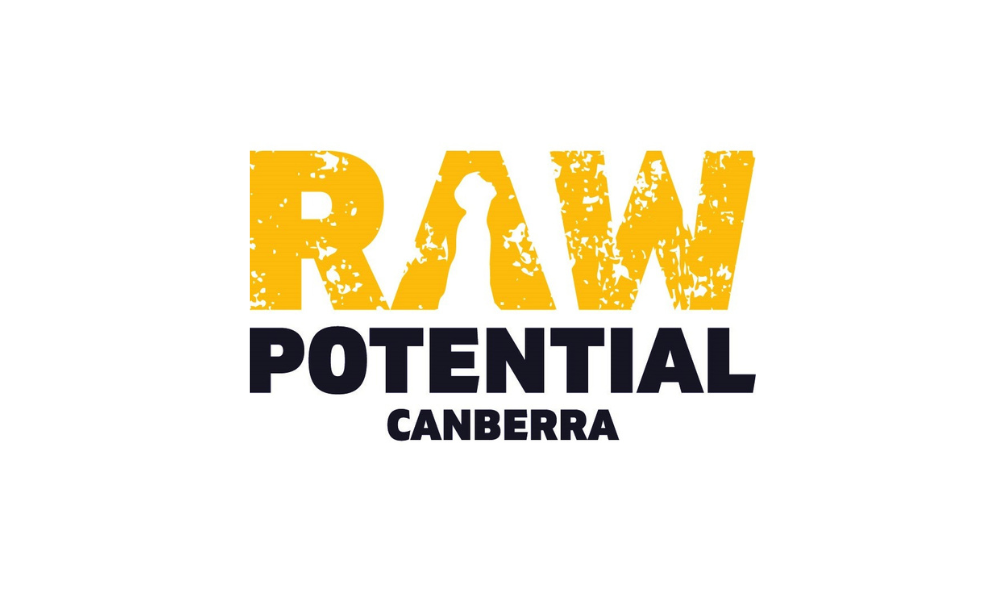
Raw Potential
Raw Potential is a youth outreach program for young people 12-25 years of age, experiencing, or at risk of homelessness.
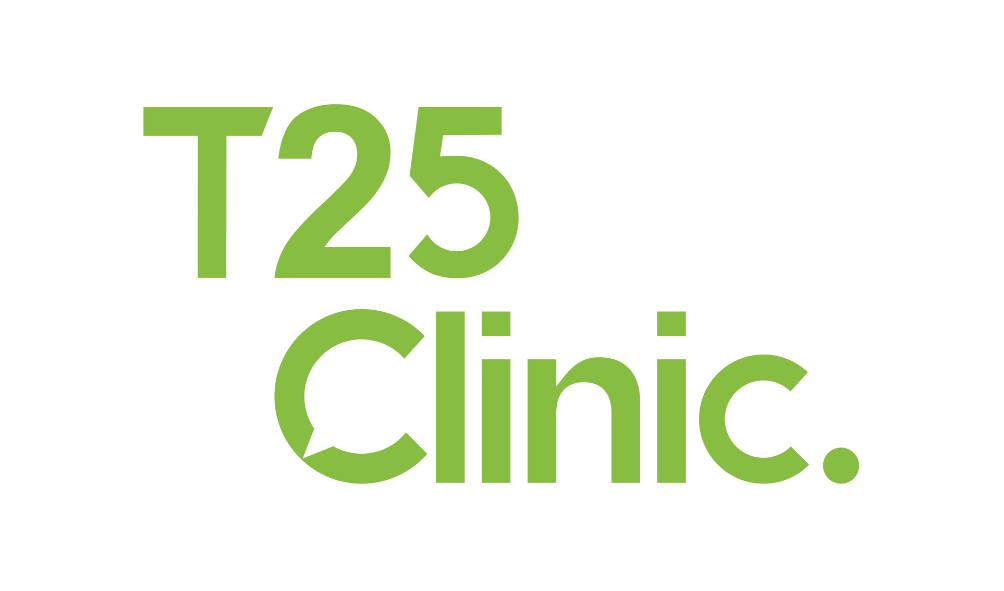
T25 Clinic
A free, nurse-led health and wellbeing service that provides support to young people aged 12-25 run from our Woden Youth Centre.

Family Case Management
Family Case Management team provides support to families who are experiencing challenges and need some additional assistance.
-
Social Enterprise

Catering Services
We provide high-quality, chef-developed catering services across Canberra and the surrounding areas, offering delicious and professionally crafted menus to suit every occasion.

Canteens 4 Kids
We operate 26 School Canteens (and counting!) across Canberra
-
Mental Health & Wellbeing

Early Intervention
Programs designed to address mental health challenges early, preventing escalation. Including Hoarding and Advocacy Support, T25 Clinic, and New Path Program.

Housing & Advocacy Support
Services to support individuals facing housing challenges or navigating complex systems. Including TAP, Hoarding and Advocacy Support.

Sub-Acute Mental Health Support
For individuals transitioning from acute mental health crises who still need intensive support. Including Step Up Step Down Program, TRec, and The Way Back.
-
Aged Care

Home Support
Our home support services assist you to remain living at home & in your community; working with you to meet your changing needs and maintain your independence.

Transport
Our friendly & reliable transport team take you to medical appointments, shopping and social events; offering a door to door service for a small contribution.

Social Groups
We have a wide range of social groups to choose from including lunch groups, walking groups and outings to local and interstate venues.
-
Housing Support

Tenancy Assistance Program (TAP)
TAP offers comprehensive, tailored support to individuals and families at risk of losing their homes.
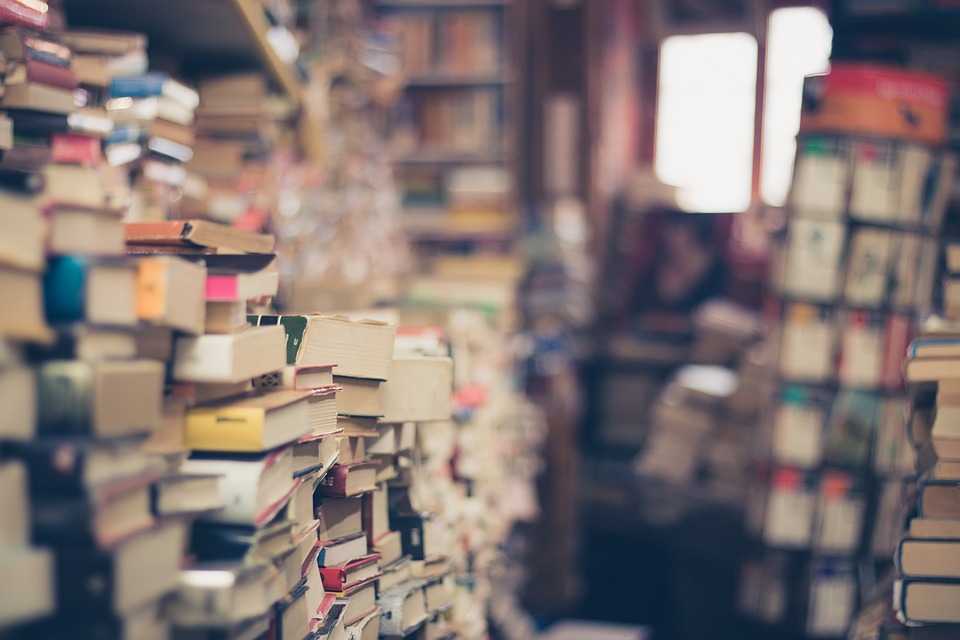
Hoarding and Advocacy Support Service
The Hoarding and Advocacy Support Service provides support to people experiencing the impact of hoarding behaviours and insanitary property conditions.
-
Community
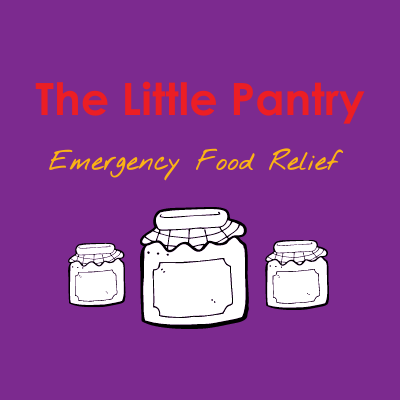
The Little Pantry
The Little Pantry is a place where you can go in times of need. You can visit us and choose a small number of non-perishable foods and personal items.

Community Development
Our Community Development Program fosters community connection, participation and inclusion.

Community Social Groups
Join or just participate in fun and social activities.

Woden Community Hub Room Hire
Woden Community Service’s partnership with Westfield Woden has created a central, versatile and inclusive space that fosters community connection, collaboration and the delivery of essential services.
